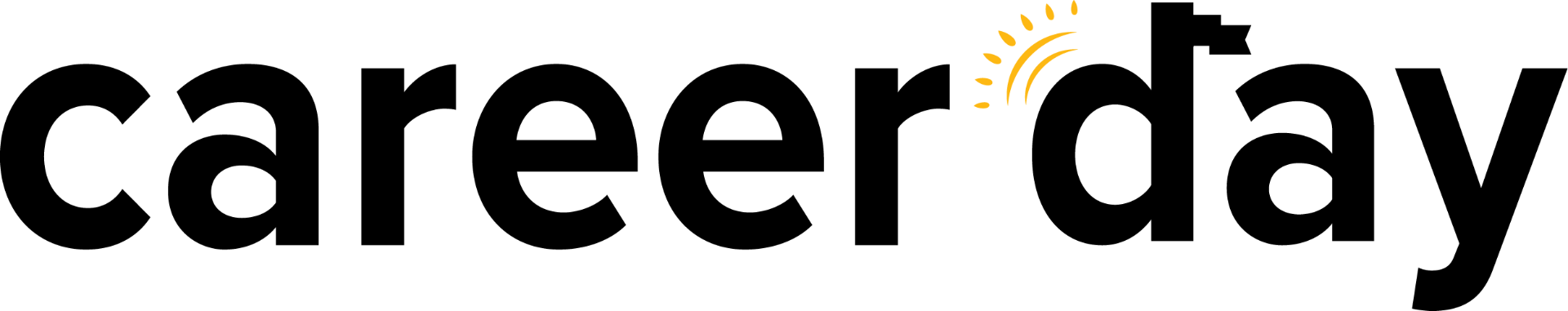Taylor Washington
Resume Specialist
Custom Resume Sections: Boosting Relevance for Your Dream Job

Target Audience
Primary Topics
Article Stats
Key Takeaways
The most important insights from this article
Customize resume sections to highlight unique experiences and skills relevant to specific jobs
Strategic ordering of sections increases impact and visibility of strongest qualifications
Use job-specific keywords and quantifiable results to improve ATS compatibility
Personalized sections help differentiate from generic resumes
A generic resume rarely impresses hiring managers. Careerday’s AI Resume Builder now lets you add and reorder custom sections, tailoring your resume to highlight what matters most for each job. Here’s how this feature maximizes your application’s relevance.
Why Custom Sections Matter
Standard resumes often miss unique experiences that set you apart:
- Showcase side projects, certifications, or volunteer work
- Highlight niche skills specific to the job
- Address unique job requirements directly
- Make your resume feel personalized, not cookie-cutter
- Increase ATS compatibility with targeted content
Choosing the Right Custom Sections
Add sections that align with your target role:
- Projects: Highlight relevant side or personal projects (e.g., ‘Developed a Python-based analytics dashboard’)
- Certifications: List credentials like AWS or PMP to show expertise
- Volunteer Work: Include roles demonstrating leadership or skills
- Technical Skills: Detail specific tools or languages for tech roles
- Professional Development: Show ongoing learning like workshops
Strategic Section Ordering
Place your strongest assets first:
- Move relevant sections (e.g., Projects) above Experience for impact
- Prioritize skills matching the job description near the top
- Place less relevant sections like Education lower
- Adapt order based on job type (e.g., tech vs. management)
- Ensure ATS can parse reordered sections clearly
Crafting Compelling Content
Make custom sections impactful:
- Use action verbs and quantify results (e.g., ‘Increased efficiency by 20%’)
- Incorporate keywords from the job description
- Keep entries concise and relevant
- Align content with company needs
- Test readability for human recruiters
Careerday’s Custom Resume Power
Careerday’s AI Resume Builder makes customization effortless. Add and order sections to highlight your unique strengths, with AI suggesting job-specific keywords and content. Pair with Advanced Search to find 19M+ roles that match your profile, and use Company Intelligence to align sections with employer priorities. Track applications with the Application Tracker, and prep for interviews with the Mock Interview Coach (Platinum plan). Start free at Careerday.com and craft a resume that wins.
Related Topics & Keywords
Article Tags
Related Keywords
Ready to Elevate Your Career Journey?
Join thousands of professionals who are using Careerday to find better jobs, faster.