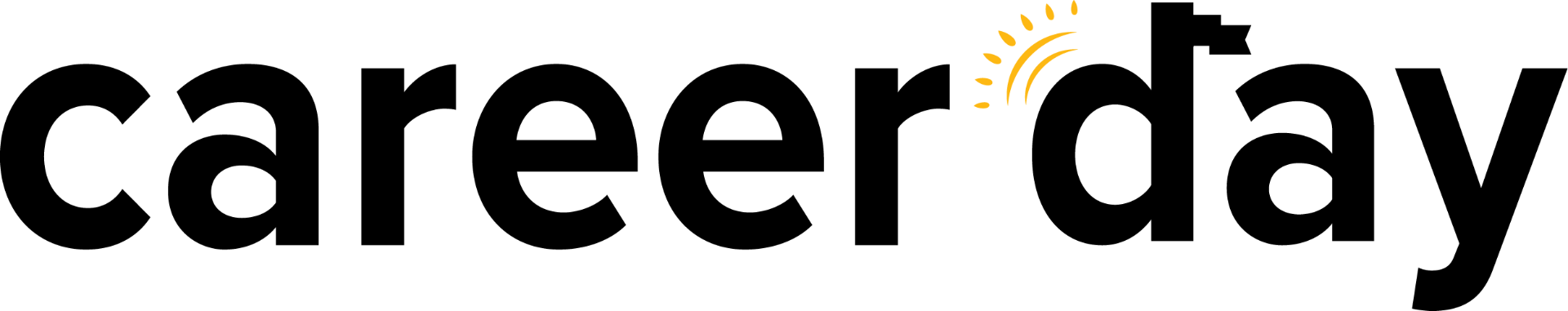Alicia F.
Virtual Interview Coach
Mastering the Art of Video Interviews

Target Audience
Primary Topics
Article Stats
Key Takeaways
The most important insights from this article
Test all technical equipment and have a backup plan before the interview
Create a professional, distraction-free environment with proper lighting and acoustics
Adapt body language for video, including camera eye contact and appropriate gestures
Prepare all necessary materials and practice with the technology in advance
Virtual interviews have become a standard part of the hiring process, even as some companies return to in-person operations. Mastering this format requires both technical preparation and adapting traditional interview skills to the digital environment.
Perfect Your Technical Setup
Technical issues can derail your interview before it even begins:
- Test Your Equipment: Check your camera, microphone, and internet connection at least a day before
- Download Required Software: Install and test the specific platform (Zoom, Teams, etc.) in advance
- Have a Backup Plan: Keep your phone charged and ready in case of technical difficulties
- Position Your Camera: Place it at eye level so you're not looking down or up
- Check Your Lighting: Ensure your face is well-lit from the front, avoiding harsh shadows or backlighting
Create a Professional Environment
Your background communicates information about you:
- Choose a clean, uncluttered space
- Eliminate potential distractions and noise
- Inform household members about your interview timing
- Consider a simple virtual background if your space isn't ideal
- Ensure good acoustics (carpeted rooms reduce echo)
Dress Professionally
Dress as you would for an in-person interview at that company:
- Research the company culture to gauge appropriate attire
- Dress completely, not just from the waist up
- Avoid busy patterns that can create distracting visual effects on camera
- Choose colors that complement your skin tone and background
Master Video-Specific Body Language
Body language is different on video:
- Eye Contact: Look directly at the camera when speaking, not at your screen
- Posture: Sit up straight with feet planted on the floor
- Hand Gestures: Use them naturally but keep movements smaller and within frame
- Facial Expressions: Be slightly more expressive than normal, as video can flatten affect
- Nodding: Give visual cues that you're listening and engaged
Prepare Your Materials
Have these items ready and accessible:
- Copy of your resume and the job description
- Notes on key talking points (keep them brief and discreet)
- Questions for the interviewer
- Glass of water
- Pen and paper for notes
Practice With the Technology
Familiarity breeds confidence:
- Record yourself answering practice questions
- Review your recordings to improve your delivery and background
- Practice sharing your screen if you'll be giving a presentation
- Learn keyboard shortcuts for muting/unmuting
Minimize Distractions
Create a focused environment:
- Close unnecessary browser tabs and applications
- Silence phone and computer notifications
- Use headphones to improve audio quality and reduce echo
- Have a "Do Not Disturb" sign if needed
Adapt Your Communication Style
Video requires some adjustments:
- Speak clearly and slightly slower than usual
- Pause briefly after the interviewer speaks to avoid talking over them
- Be concise—rambling is even more noticeable on video
- Maintain energy throughout the call
Follow Up Appropriately
The post-interview process remains important:
- Send a thank-you email within 24 hours
- Reference specific conversation points from the interview
- Clarify anything you feel you didn't explain well
- Reiterate your interest in the position
Use Careerday's Virtual Interview Simulator
Perfect your video interview skills with Careerday's cutting-edge AI interview simulator. Our platform analyzes your verbal responses, facial expressions, tone, and even background setup to provide actionable feedback. Practice industry-specific questions with our AI interviewer that adapts based on your responses, just like a real conversation. The system provides instant feedback on factors like eye contact, speaking pace, filler word usage, and answer content, helping you refine your technique before the actual interview. With Careerday, you can walk into any virtual interview with the confidence that comes from thorough, personalized preparation.
Related Topics & Keywords
Article Tags
Related Keywords
Related Articles

Technical Interviews: How to Showcase Your Skills Under Pressure
June 15, 2025
For Software Engineers and Developers seeking new roles

Top Interview Questions to Ask Employers
July 31, 2025
For Job Seekers

Acing Technical Interviews with AI-Powered Preparation
July 15, 2025
For Tech Job Seekers and Software Developers
Ready to Elevate Your Career Journey?
Join thousands of professionals who are using Careerday to find better jobs, faster.